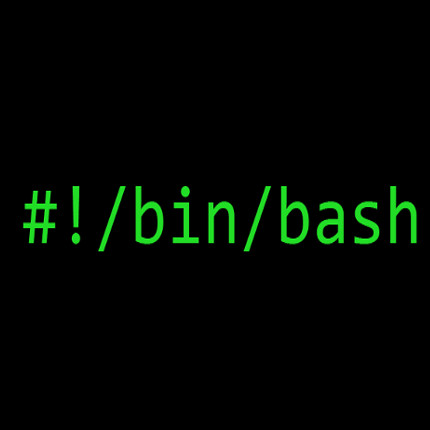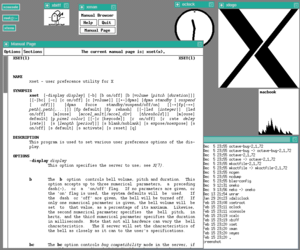
Summary: To find the PID of a running UNIX/XWindow process: $ xprop _NET_WM_PID If that fails: $ ps -ww -fp <PID> $ pwdx <PID> Detailed explanation: So How can you find the PID (not Window ID!) of a running UNIX/XWindow process? Method 1 (simple): $ xprop _NET_WM_PID … and then click on window of interest […]