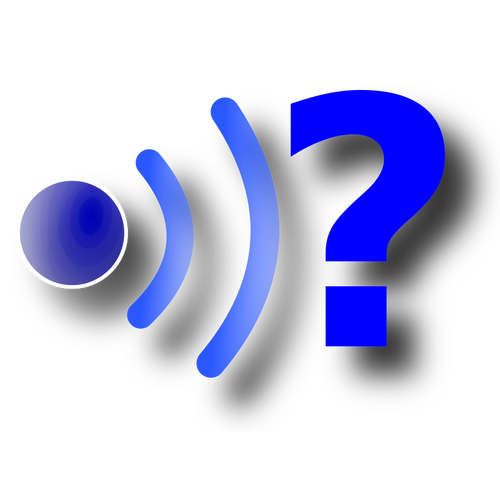
This issue looks very much like a bug to me: You start a brand new Linux installation You select wired Internet connection during install Your brand new Linux has no wireless connectivity (not even the drivers!) upon first boot. This is what I did to fix it (on my Toshiba satellite with Fedora 24 and […]


