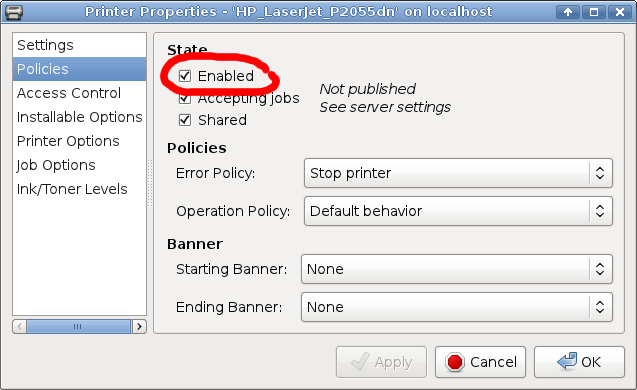The command to remove a stuck print job in Linux (CUPS):
$ lprm
===============
To list HP printers visible across the network:
$ hp-probe
===============
HP_LaserJet_P2055dn Paused – “/usr/lib/cups/backend/hp failed”
SOLUTION: Printer state must be set to “Enabled”
# sudo system-config-printer