Being able to see seconds in the UNIX ‘ls’ command is particularly useful for comparing/viewing recently created files, because by default ‘ls -l’ will simply show “Today” in the date/time field for such files.
Here’s how you can make ‘ls’ show also the seconds (and not only seconds but also microseconds, for that matter… oh well we’ll just have consider that one a bonus I guess :)) :
$ ls --full-time
– OR –
$ ls -l --time-style=full-iso
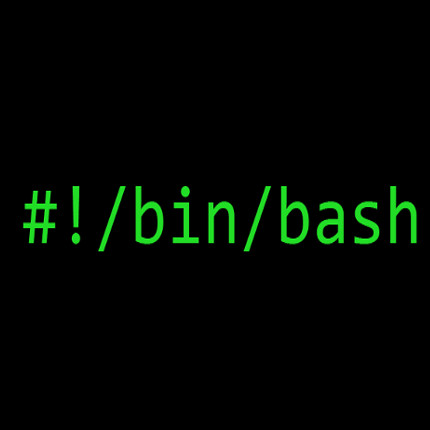
Thank you, this action was harder to find that I anticipated. Your instructions worked perfectly tho.