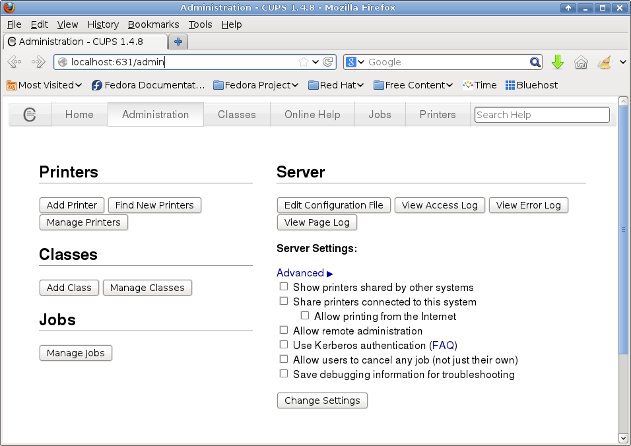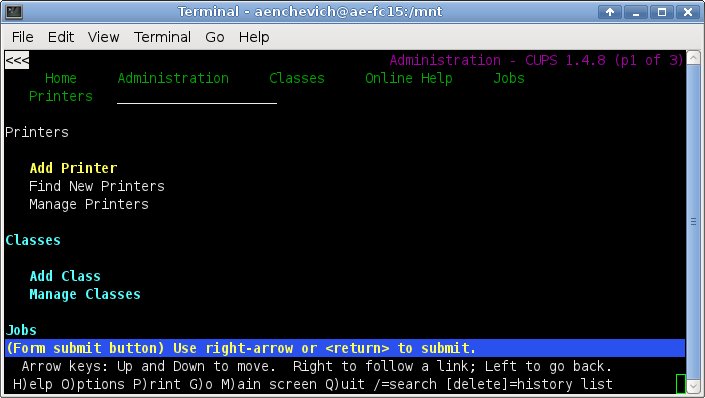Most portable way to administer your printers under Linux is via CUPS’ web interface (CUPS stands for Common Unix Priniting System btw). Every cups server provides this interface, just point your browser to:
http://localhost:631
The beauty of this solution:
- Being a web-bassed interface it available on every Linux distribution is completely independent of your desktop and window manager, so will work under KDE, Gnome, Enlightement, XFCE and it will looks the same accross all distributions and windowing environments!
- You don’t need apache running on your computer for this to work – the cups daemon serves the web pages!
- The web-interface is very functional and at the same time very simple so you don’t even need X-Window and a GUI browser to open in – you may use lynx in the terminal window!
Here’s two screenshots to illustrate what it looks like in Firefox and in lynx (lynx is a text-based web browser).