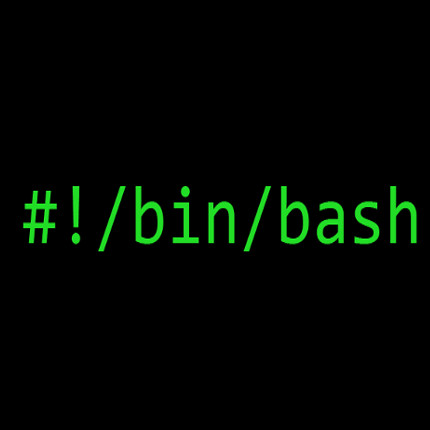Creating this post to dump here various bash shell and script commands, tips and tricks which I found useful in my everyday work. Will update it with new info continually…
———
Check in bash if a file exists or not and do something in each case:
if [ -f $FILE ]; then echo "File $FILE exists." else echo "File $FILE does not exist." fi
———
Check only if a file DOES NOT exist:
if [ ! -f $FILE ]; then echo "File not found!" fi
———
In the above examples FILE can be set to any file name or any of the command line arguments (you need to add these lines BEFORE the ‘if’ statements):
FILE=/tmp/foo.txt # set file to some knowon file name FILE=$3 # set file to argument 3 from the bash command line