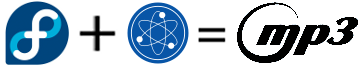 If you’ve installed Fedora Core 9 you won’t be able to play your MP3 audio files out of the box. I suppose some other Fedora versions also have this “feature”. I won’t go here into a lengthy explanation as to why exactly FC9 does not play mp3 – Fedora actually handles that quite good (the explanation part, that is) – just try to play an MP3 file , e.g. with Rhytmbox and you’ll get lots of message boxes and links explaining and redirecting and while that may all be true the fact remains – most of us store, exchange and play audio in mp3 format.
If you’ve installed Fedora Core 9 you won’t be able to play your MP3 audio files out of the box. I suppose some other Fedora versions also have this “feature”. I won’t go here into a lengthy explanation as to why exactly FC9 does not play mp3 – Fedora actually handles that quite good (the explanation part, that is) – just try to play an MP3 file , e.g. with Rhytmbox and you’ll get lots of message boxes and links explaining and redirecting and while that may all be true the fact remains – most of us store, exchange and play audio in mp3 format.
So instead let’s see what we need to do to solve the problem and be able to play mpeg 3 audio in Fedora:
0. Do not install the Fluendo plug-in – not only does it not work it also has you go through a lengthy and annoying process of “buying” their plugin (for $0), checking out, giving them your, name, email and street address – all in all a big PAIN in the *** with 0 results.
1. Install the xmms/audacious media player. It will ask for a bunch of dependencies to be installed – say yes (what else you gonna do:)?). Just to give you an idea my system the related packages are:
$ rpm -qa | grep audacious
audacious-plugins-1.4.5-1.fc9.i386
audacious-libs-1.4.6-1.fc9.i386
audacious-1.4.6-1.fc9.i386
$ rpm -qa | grep xmms
xmms-libs-1.2.11-1.20071117cvs.1.fc9.i386
xfce4-xmms-plugin-0.5.1-2.fc9.i386
xmms-1.2.11-1.20071117cvs.1.fc9.i386
Just do sudo rpm -ivh xmms – whatever else it needs it will ask for, just say yes. If you need anything else from the above packages (e.g. the xfce4-xmms-plugin, if you’re using XFCE) install that too.
2. Install an mp3 codec. What worked for me was audacious-plugins-freeworld-mp3 from RPM Fusion. The exact file in my case was audacious-plugins-freeworld-mp3-1.4.5-2.fc9.i386.rpm, but unfortunately you can’t just say rpm -ivh audacious-plugins-freeworld-mp3 (well – you could, if you added their RPM repository to your list of RPM servers, but it’s easier to just download the 2 files you need from their server and then install them with rpm…)
Go to http://rpmfusion.org. You will see that the front page lists only the 3 most recent Fedora distributions, but that’s ok – the old ones are still around (the updates anyway), just no links provided for them on the front page.
To get to the list of updates for your desired distribution list, click on one of the available ones, e.g. click on “i386” in row Fedora->12->updates. The address of the page you will land on should be:
http://download1.rpmfusion.org/free/fedora/updates/12/i386/repoview/index.html
Now change the 12 in the link above to the Fedora distribution you want. I was looking for packages for FC9 so I changed the above link to:
http://download1.rpmfusion.org/free/fedora/updates/9/i386/repoview/index.html
From here you will need the above mentioned mp3 codec and libmad. Use the “Jump to letter” links at the top of the page to download them, then use rpm -ivh as usual to installed the downloaded packages
That’s it, you should now be bale to play MP#s in xmms 🙂
Depending on your FC version some other dependencies might be:
libmms-0.6.2-1.fc15.i686.rpm
ffmpeg-libs-0.6.90-0.2.rc0.fc15.i686.rpm
lame-libs-3.98.4-1.fc14.i686.rpm
libxvidcore4-1.3.2-1.pm.1.2.i586.rpm
librtmp0-2.3-1.fc15.i686.rpm
libx264_114-0.114-15_20110308.2245.fc15.i686.rpm
Most of them can be found on rpmfind.net and rpm.pbone.net…
In recent versions of Fedora (FC22 and up) this will install all the codecs:
sudo dnf install gstreamer gstreamer-ffmpeg gstreamer-plugins-bad gstreamer-plugins-bad-free gstreamer-plugins-bad-free-extras gstreamer-plugins-bad-nonfree gstreamer-plugins-base gstreamer-plugins-good gstreamer-plugins-ugly faad2 faac libdca wget compat-libstdc++-33 compat-libstdc++-296 xine-lib-extras-freeworld