PROBLEM: On certain Linux distributions removable media (USB flash drives, CD’s,…) are auto-mounted by default and all users can read and write to them (if media is writeable of course). On others, inserting a removeable media results in an error message similar to Failed to mount “200GB Volume”, e.g. an error message from your file-manager app (like Thunar on XFCE, or Nautilus in Gnome).
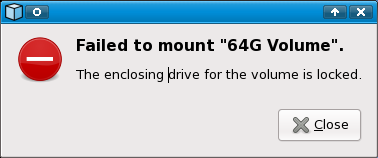
SOLUTION:
First check if autofs is installed…
If it is then edit the file /etc/PolicyKit/PolicyKit.conf (as root) and add, right after the <config> tag, add the following:
<match action="org.freedesktop.hal.storage.*">
<return result="yes"/>
</match>
Outstanding advice! I have already been seeking something similar to this for a long time now. Thank you!